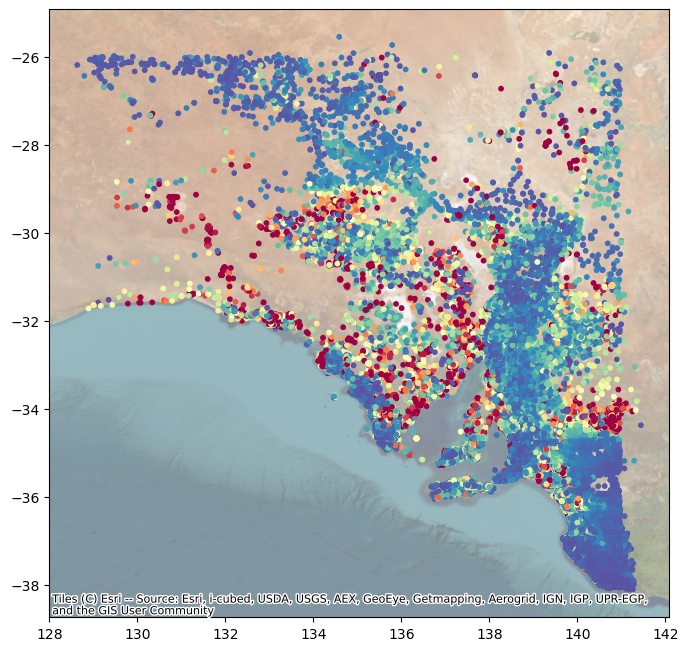Tutorial: statewide well summary data
python-sa-gwdata has a statewide cache of what we call “summary” data available for you to browse and query.
We will download the relevant data using this package (python-sa-gwdata) – importable as sa_gwdata – and use some other packages for other things:
matplotlib, numpy, pandas - used in the background
[6]:
import sa_gwdata
import pandas as pd
import matplotlib.pyplot as plt
import geopandas as gpd
import contextily as cx
You might get a warning message like this:
If so, you should run this line of code - it will download the summary statewide layer of summary data:
[7]:
sa_gwdata.cache.update()
The data cache will then sit there until you run the update method (same code as above) again to re-download it. About 200 new wells are created each month, so it may or may not be important to you to update it frequently.
(This next step is optional: You can specify the working coordinate reference system (CRS). I’m going to use SA Lambert GDA2020, which is in eastings and northings and covers the whole state. You can pick any!
[8]:
session = sa_gwdata.get_global_session(working_crs="EPSG:8059")
This variable (session), you can either use, or ignore. If you use the module-level functions as shown below, the package will use session in the background.)
Intro to the summary layer
This dataframe covers all wells/drillholes in South Australia:
[9]:
df = sa_gwdata.summary_layer()
df.info()
<class 'geopandas.geodataframe.GeoDataFrame'>
RangeIndex: 361745 entries, 0 to 361744
Data columns (total 82 columns):
# Column Non-Null Count Dtype
--- ------ -------------- -----
0 UNIT_NO 361745 non-null int64
1 DHNO 361745 non-null int64
2 NAME 361745 non-null object
3 EASTING 361745 non-null float64
4 NORTHING 361745 non-null float64
5 ZONE 361745 non-null int64
6 LAT 361745 non-null float64
7 LON 361745 non-null float64
8 REF_ELEV 37821 non-null float64
9 GRND_ELEV 268204 non-null float64
10 HUND 361745 non-null object
11 PARCEL 361745 non-null category
12 PARCELNO 361745 non-null object
13 PARCELID 361745 non-null object
14 STATE 361745 non-null category
15 MAP 361745 non-null int64
16 NUM 361745 non-null int64
17 MAPNUM 361745 non-null object
18 STATUS 361745 non-null category
19 STAT_DESC 361745 non-null category
20 PURPOSE 361745 non-null category
21 PURP_DESC 361745 non-null category
22 PURPOSE2 361745 non-null category
23 PURP2_DESC 361745 non-null category
24 PURPOSE3 361745 non-null category
25 PURP3_DESC 361745 non-null category
26 ANALFULL 361745 non-null category
27 PH 56393 non-null float64
28 TDS 116645 non-null float64
29 TDSDATE 115998 non-null datetime64[ns]
30 YIELD 79926 non-null float64
31 YIELD_DATE 76865 non-null datetime64[ns]
32 WATER_CUT 59071 non-null float64
33 DTW 115098 non-null float64
34 SWL 114432 non-null float64
35 SWLDATE 116673 non-null datetime64[ns]
36 DRILL_DATE 296216 non-null datetime64[ns]
37 LAT_DEPTH 335617 non-null float64
38 ORIG_DEPTH 297636 non-null float64
39 MAX_DEPTH 343291 non-null float64
40 PERMIT_NO 86345 non-null float64
41 PERMIT_EX 361745 non-null object
42 LOGGEOPHYS 361745 non-null category
43 LOGDRILL 361745 non-null category
44 LOGGEOL 361745 non-null category
45 LOGSTRAT 361745 non-null category
46 LOGHYDROSTRAT 361745 non-null category
47 LOGGER_DATA 361745 non-null category
48 TELEMETRY_DATA 361745 non-null category
49 OBSHUND 361745 non-null category
50 OBSSEQ 361745 non-null int64
51 OBSNUMBER 361745 non-null object
52 CLASS 361745 non-null category
53 WW_CLASS 361745 non-null category
54 PRIVATE 361745 non-null category
55 EC 116645 non-null float64
56 RSWL 102010 non-null float64
57 AQ_MON 361745 non-null category
58 PHOTO 361745 non-null category
59 OWNER_CODE 361745 non-null category
60 STATE_ASSET 361745 non-null category
61 AQ_MONDESC 361745 non-null category
62 SUBURB 361745 non-null category
63 LGA 361745 non-null category
64 HUNDRED 361745 non-null category
65 SW_CATCHMENT 361745 non-null object
66 LANDSCAPESA_CODE 361745 non-null category
67 NRM_REGION_CODE 361745 non-null category
68 PRESCRIBED_WELL_AREA 361745 non-null category
69 PRESC_WATER_RES_AREA 361745 non-null category
70 CASE_TO 85991 non-null float64
71 MIN_DIAM 97043 non-null float64
72 TITLE_PREFIX 361745 non-null category
73 TITLE_VOLUME 361745 non-null object
74 TITLE_FOLIO 361745 non-null object
75 TITLE_ID 361745 non-null object
76 GRND_ELEV_DEM 361297 non-null float64
77 HGUID 361745 non-null int64
78 FTYPE 361745 non-null object
79 NGIS 361745 non-null object
80 LATEST_REF_POINT_TYP 361745 non-null object
81 geometry 361745 non-null geometry
dtypes: category(35), datetime64[ns](4), float64(21), geometry(1), int64(7), object(14)
memory usage: 143.3+ MB
There are 80 columns with varying degrees of reliability or usefulness. The documentation will cover all of them, eventually, but for now let’s focus on a couple.
Drilled date
When were most wells drilled?
[24]:
df.groupby(df.DRILL_DATE.dt.year).DHNO.count().plot()
[24]:
<Axes: xlabel='DRILL_DATE'>
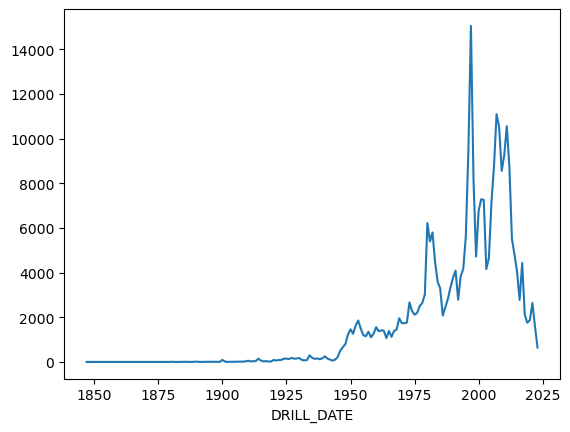
Log availability
Whereabouts are wells with logs located?
[29]:
fig = plt.figure(figsize=(8, 8))
ax = fig.add_subplot(111)
df[df.LOGGEOL == 'Y'].geometry.plot(fc='tab:red', ec='k', marker='o', markersize=80, ax=ax, label='Lith log')
df[df.LOGDRILL == 'Y'].geometry.plot(fc='tab:orange', ec='k', marker='o', markersize=20, ax=ax, label='Drillers log')
cx.add_basemap(ax, source=cx.providers.Esri.WorldImagery, crs=session.working_crs, alpha=0.5)
ax.legend(fontsize='small')
[29]:
<matplotlib.legend.Legend at 0x2a01c9aa4d0>
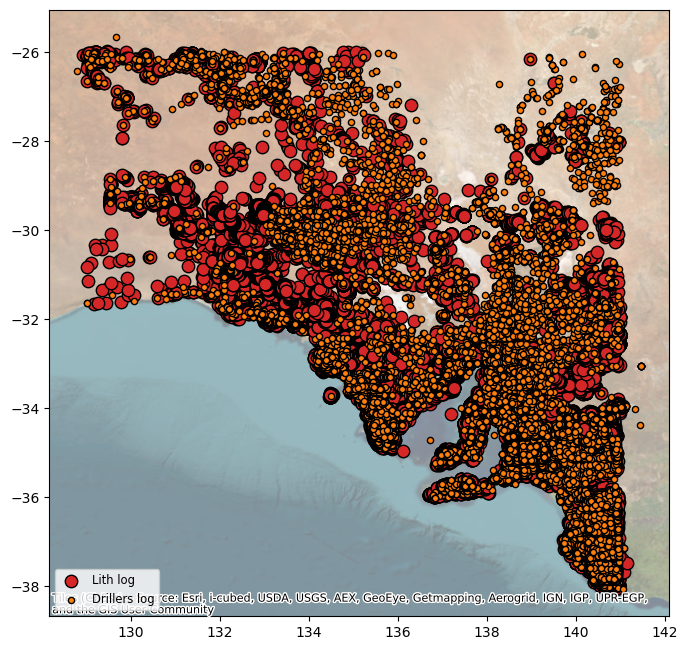
And the below figure compares hydrostrat logs (water-focused) with strat logs (generally more mineral exploration-focused):
[31]:
fig = plt.figure(figsize=(8, 8))
ax = fig.add_subplot(111)
df[df.LOGHYDROSTRAT == 'Y'].geometry.plot(fc='tab:blue', ec='k', marker='o', markersize=80, ax=ax, label='Hydrostrat log')
df[df.LOGSTRAT == 'Y'].geometry.plot(fc='tab:grey', ec='k', marker='o', markersize=10, ax=ax, label='Strat log')
cx.add_basemap(ax, source=cx.providers.Esri.WorldImagery, crs=session.working_crs, alpha=0.5)
ax.legend(fontsize='small')
[31]:
<matplotlib.legend.Legend at 0x2a01c94feb0>
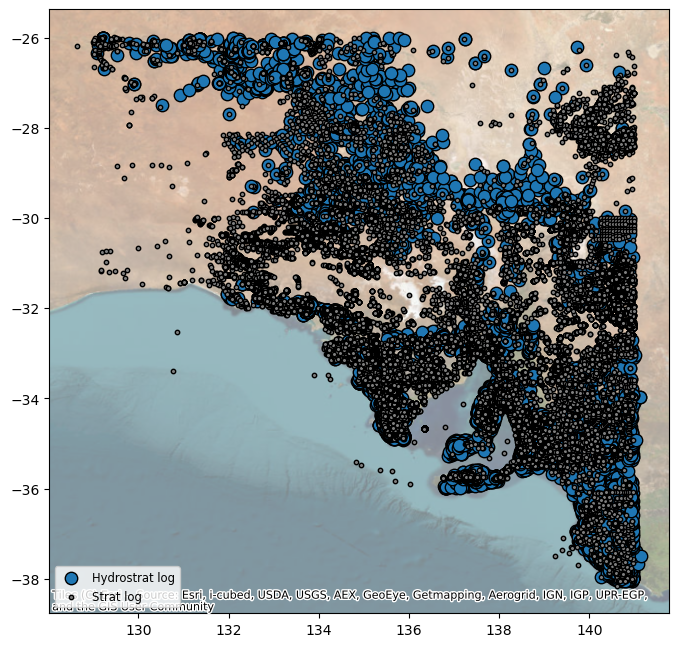
Aquifer monitored codes
These codes show the aquifer which a well is completed in:
[36]:
df.groupby(['AQ_MON']).DHNO.count().sort_values(ascending=False).head(20)
[36]:
AQ_MON
235758
Thg 20156
Qpm 19168
Qpah 10795
Qpcb 9978
Ty 5025
Nds 4037
Ty(conf) 3560
Qhcks 2797
Ndw 2355
Nnt 1876
Qhck 1733
Tomw(T2) 1636
Ndt 1595
CP-j 1590
Eeb 1557
Qam 1550
Q 1448
Tomw(T1) 1372
Qa 1296
Name: DHNO, dtype: int64
As you can see the majority (235,000) have no aquifer code assigned, since it’s not automatic. The majority of wells with codes are those in the South East (Thg is Gambier Limestone).
More info to come on how to find out more about what those codes mean.
Salinity data - most recent value
The columns TDS and EC have the most recent salinity value, with TDSDATE showing the date:
[11]:
sal_df = df[~pd.isnull(df.EC)]
len(sal_df)
[11]:
116645
So about a third of all wells have at least one salinity measurement:
[20]:
len(sal_df[sal_df.TDSDATE.dt.year >= 2013])
[20]:
12177
And of the wells with salinity observations, only about 10% were measured in the last decade.
Show a crude visualisation of the variation in salinity:
[49]:
fig = plt.figure(figsize=(8, 8))
ax = fig.add_subplot(111)
sal_df.plot(kind='geo', column='TDS', vmin=100, vmax=30000, markersize=10, ax=ax, cmap='Spectral_r')
cx.add_basemap(ax, source=cx.providers.Esri.WorldImagery, crs=session.working_crs, alpha=0.5)