Tutorial: finding wells
We’re going to try and find some wells!
We will download the relevant data using this package (python-sa-gwdata) – importable as sa_gwdata – and use some other packages for other things:
matplotlib, numpy, pandas - used in the background
[1]:
import sa_gwdata
import pandas as pd
import matplotlib.pyplot as plt
import geopandas as gpd
import contextily as cx
(This next step is optional: You can specify the working coordinate reference system (CRS). I’m going to use SA Lambert GDA2020, which is in eastings and northings and covers the whole state. You can pick any!
[2]:
session = sa_gwdata.get_global_session(working_crs="EPSG:8059")
This variable (session), you can either use, or ignore. If you use the module-level functions as shown below, the package will use session in the background)
Search for wells by suburb
Where do we start? Let’s download a list of all wells in Semaphore as a start.
[3]:
wells = sa_gwdata.search_by_suburb("semaphore")
If you have geopandas installed, this will return you a geopandas.GeoDataFrame object, which already contains spatial points for the wells in the geometry column.
[4]:
wells
[4]:
| dhno | lat | lon | mapnum | unit_no | max_depth | aq_mon | swl | tds | class | ... | latest_open_date | name | drill_date | purp_desc | stat_desc | yield | latest_yield_date | permit_no | replaceunitnum | geometry | |
|---|---|---|---|---|---|---|---|---|---|---|---|---|---|---|---|---|---|---|---|---|---|
| 0 | 27451 | -34.835571 | 138.483647 | 652800323.0 | 6528-323 | 6.71 | Qhcks | 5.49 | 671.0 | WW | ... | 1934-09-06 | NaN | NaN | NaN | NaN | NaN | NaN | NaN | NaN | POINT (138.48365 -34.83557) |
| 1 | 27452 | -34.833056 | 138.484522 | 652800324.0 | 6528-324 | 5.18 | Qhcks | NaN | 799.0 | WW | ... | 1934-09-28 | NaN | NaN | NaN | NaN | NaN | NaN | NaN | NaN | POINT (138.48452 -34.83306) |
| 2 | 27455 | -34.837983 | 138.479954 | 652800327.0 | 6528-327 | NaN | Qhcks | 1.22 | 1556.0 | WW | ... | 1934-09-01 | TODD"S RESERVE | 1934-09-01 | NaN | NaN | NaN | NaN | NaN | NaN | POINT (138.47995 -34.83798) |
| 3 | 27461 | -34.837697 | 138.487967 | 652800333.0 | 6528-333 | 6.10 | Qhcks | 2.44 | 1145.0 | WW | ... | 1967-11-13 | NaN | NaN | DOM | OPR | NaN | NaN | NaN | NaN | POINT (138.48797 -34.83770) |
| 4 | 27462 | -34.836557 | 138.485530 | 652800334.0 | 6528-334 | 6.10 | Qhcks | 3.05 | 670.0 | WW | ... | 1967-11-13 | NaN | NaN | DOM | OPR | NaN | NaN | NaN | NaN | POINT (138.48553 -34.83656) |
| ... | ... | ... | ... | ... | ... | ... | ... | ... | ... | ... | ... | ... | ... | ... | ... | ... | ... | ... | ... | ... | ... |
| 139 | 331684 | -34.838582 | 138.488233 | 652802983.0 | 6528-2983 | 5.80 | NaN | 3.20 | NaN | WW | ... | 2019-11-20 | NaN | 2019-11-20 | DOM | NaN | 0.4 | 2019-11-20 | 354724.0 | NaN | POINT (138.48823 -34.83858) |
| 140 | 332207 | -34.837590 | 138.486967 | 652802985.0 | 6528-2985 | 5.80 | NaN | 0.00 | NaN | WW | ... | 2019-11-20 | NaN | 2019-11-20 | DOM | NaN | 0.4 | 2019-11-20 | 354882.0 | NaN | POINT (138.48697 -34.83759) |
| 141 | 353537 | -34.843205 | 138.486937 | 652803031.0 | 6528-3031 | 2.50 | NaN | NaN | NaN | WW | ... | 2020-12-17 | NaN | 2020-12-17 | MON | NaN | NaN | NaN | 389634.0 | NaN | POINT (138.48694 -34.84320) |
| 142 | 353538 | -34.842472 | 138.487761 | 652803032.0 | 6528-3032 | 2.50 | NaN | NaN | NaN | WW | ... | 2020-12-17 | NaN | 2020-12-17 | MON | NaN | NaN | NaN | 389635.0 | NaN | POINT (138.48776 -34.84247) |
| 143 | 360259 | -34.844161 | 138.483252 | 652803069.0 | 6528-3069 | 3.00 | NaN | NaN | NaN | WW | ... | NaN | NaN | NaN | NaN | NaN | NaN | NaN | NaN | NaN | POINT (138.48325 -34.84416) |
144 rows × 41 columns
[26]:
wells.info()
<class 'geopandas.geodataframe.GeoDataFrame'>
RangeIndex: 144 entries, 0 to 143
Data columns (total 41 columns):
# Column Non-Null Count Dtype
--- ------ -------------- -----
0 dhno 144 non-null int64
1 lat 144 non-null float64
2 lon 144 non-null float64
3 mapnum 144 non-null float64
4 unit_no 144 non-null object
5 max_depth 142 non-null float64
6 aq_mon 136 non-null object
7 swl 103 non-null float64
8 tds 121 non-null float64
9 class 144 non-null object
10 title_prefix 134 non-null object
11 title_volume 134 non-null object
12 title_folio 134 non-null object
13 hund 144 non-null object
14 parcel 134 non-null object
15 parcelno 134 non-null object
16 plan 142 non-null object
17 planno 142 non-null object
18 pwa 144 non-null object
19 nrm 144 non-null object
20 logdrill 144 non-null object
21 litholog 144 non-null object
22 chem 144 non-null object
23 water 144 non-null object
24 sal 144 non-null object
25 obswell 144 non-null object
26 stratlog 144 non-null object
27 hstratlog 144 non-null object
28 latest_swl_date 103 non-null object
29 latest_sal_date 121 non-null object
30 latest_open_depth 138 non-null float64
31 latest_open_date 142 non-null object
32 name 3 non-null object
33 drill_date 134 non-null object
34 purp_desc 106 non-null object
35 stat_desc 33 non-null object
36 yield 113 non-null float64
37 latest_yield_date 112 non-null object
38 permit_no 135 non-null float64
39 replaceunitnum 5 non-null object
40 geometry 144 non-null geometry
dtypes: float64(9), geometry(1), int64(1), object(30)
memory usage: 46.2+ KB
Plot these wells with a background map:
[27]:
fig = plt.figure(figsize=(8, 8))
ax = fig.add_subplot(111)
wells.geometry.plot(fc='turquoise', ec='b', marker='o', markersize=100, ax=ax)
cx.add_basemap(ax, source=cx.providers.Esri.WorldImagery, crs=session.working_crs, alpha=0.5)

The field “aq_mon” contains data on which aquifer the wells is completed in:
[28]:
wells.aq_mon.fillna("NA").value_counts()
[28]:
Qhcks 132
NA 8
Qhck 2
Tomw(T1) 1
Qhcks+Qpah 1
Name: aq_mon, dtype: int64
There’s only one well monitoring the T1 aquifer so let’s expand our search to include nearby suburbs.
[29]:
wells = pd.concat(
[
sa_gwdata.search_by_suburb(suburb) for suburb in
("semaphore", "semaphore south", "semaphore park", "ethelton", "largs bay", "birkenhead")
]
)
[30]:
wells.aq_mon.fillna("NA").value_counts()
[30]:
Qhcks 647
Qhck 359
NA 50
Qpah 41
Tomw(T1) 5
Qhcks+Qpah 1
Tomw(T2) 1
Name: aq_mon, dtype: int64
That’s better
[31]:
t_wells = wells[wells.aq_mon.isin(["Tomw(T1)", "Tomw(T2)"])]
[32]:
fig = plt.figure(figsize=(8, 8))
ax = fig.add_subplot(111)
t_wells[t_wells.aq_mon == "Tomw(T1)"].geometry.plot(fc='orange', ec='r', marker='o', markersize=100, ax=ax, label="T1")
t_wells[t_wells.aq_mon == "Tomw(T2)"].geometry.plot(fc='lime', ec='green', marker='o', markersize=100, ax=ax, label="T2")
cx.add_basemap(ax, source=cx.providers.Esri.WorldImagery, crs=session.working_crs, alpha=0.5)
ax.legend()
[32]:
<matplotlib.legend.Legend at 0x234c2a8d8d0>

[33]:
t_wells
[33]:
| dhno | lat | lon | mapnum | unit_no | max_depth | aq_mon | swl | tds | class | ... | stat_desc | yield | latest_yield_date | permit_no | replaceunitnum | geometry | obsnumber | obsnetwork | swlstatus | salstatus | |
|---|---|---|---|---|---|---|---|---|---|---|---|---|---|---|---|---|---|---|---|---|---|
| 125 | 206608 | -34.832417 | 138.482484 | 652802547.0 | 6528-2547 | 154.00 | Tomw(T1) | NaN | NaN | Strat | ... | NaN | NaN | NaN | NaN | NaN | POINT (138.48248 -34.83242) | NaN | NaN | NaN | NaN |
| 5 | 27545 | -34.849275 | 138.480715 | 652800417.0 | 6528-417 | 103.02 | Tomw(T1) | 9.14 | 7600.0 | WW | ... | BKF | NaN | NaN | NaN | NaN | POINT (138.48072 -34.84928) | NaN | NaN | NaN | NaN |
| 9 | 27582 | -34.863053 | 138.479540 | 652800454.0 | 6528-454 | 173.13 | Tomw(T1) | 9.75 | 3027.0 | WW | ... | UKN | 17.68 | 1951-07-20 | NaN | NaN | POINT (138.47954 -34.86305) | NaN | NaN | NaN | NaN |
| 13 | 27587 | -34.855317 | 138.492849 | 652800459.0 | 6528-459 | 198.12 | Tomw(T2) | 5.18 | 2792.0 | WW | ... | BKF | 19.32 | 1971-08-23 | 254671.0 | NaN | POINT (138.49285 -34.85532) | NaN | NaN | NaN | NaN |
| 0 | 27150 | -34.825235 | 138.486454 | 652800003.0 | 6528-3 | 92.96 | Tomw(T1) | 3.05 | 1385.0 | PW | ... | ABD | 1.00 | 1931-12-01 | NaN | NaN | POINT (138.48645 -34.82524) | NaN | NaN | NaN | NaN |
| 75 | 51506 | -34.833889 | 138.503017 | 662804537.0 | 6628-4537 | 108.20 | Tomw(T1) | 3.66 | 2585.0 | WW | ... | NaN | 15.15 | 1960-03-16 | NaN | NaN | POINT (138.50302 -34.83389) | NaN | NaN | NaN | NaN |
6 rows × 45 columns
Searching by location and radius
Let’s look for wells near a mine like Prominent Hill:
using a radius search of 30 km
[34]:
lat = -29.827870
lon = 135.610701
radius_km = 30
wells = sa_gwdata.search_by_radius(lat, lon, radius_km)
[35]:
wells
[35]:
| dhno | lat | lon | mapnum | max_depth | drill_date | swl | tds | stat_desc | class | ... | permit_no | yield | latest_yield_date | aq_mon | obsnumber | obsnetwork | swlstatus | salstatus | replaceunitnum | geometry | |
|---|---|---|---|---|---|---|---|---|---|---|---|---|---|---|---|---|---|---|---|---|---|
| 0 | 9758 | -30.005110 | 135.399494 | 593700062.0 | 30.78 | 1962-05-08 | 21.64 | 743.0 | ABD | WW | ... | NaN | NaN | NaN | NaN | NaN | NaN | NaN | NaN | NaN | POINT (135.39949 -30.00511) |
| 1 | 9759 | -30.025724 | 135.413100 | 593700063.0 | 33.53 | 1962-05-02 | NaN | NaN | ABD | WW | ... | NaN | NaN | NaN | NaN | NaN | NaN | NaN | NaN | NaN | POINT (135.41310 -30.02572) |
| 2 | 9820 | -30.024907 | 135.455566 | 593700124.0 | 130.00 | 1981-01-01 | NaN | NaN | UKN | MW | ... | NaN | NaN | NaN | NaN | NaN | NaN | NaN | NaN | NaN | POINT (135.45557 -30.02491) |
| 3 | 332884 | -30.053247 | 135.479734 | 593700537.0 | 65.50 | 2019-12-02 | 54.00 | 6977.0 | OPR | WW | ... | 342340.0 | 1.00 | 2019-12-02 | NaN | NaN | NaN | NaN | NaN | NaN | POINT (135.47973 -30.05325) |
| 4 | 9968 | -29.871678 | 135.345502 | 593800010.0 | 89.47 | 1930-01-01 | 77.87 | 7609.0 | NIU | WW | ... | NaN | 0.42 | 1952-07-30 | K-c(unconf) | NaN | NaN | NaN | NaN | NaN | POINT (135.34550 -29.87168) |
| ... | ... | ... | ... | ... | ... | ... | ... | ... | ... | ... | ... | ... | ... | ... | ... | ... | ... | ... | ... | ... | ... |
| 979 | 371260 | -29.976768 | 135.654835 | 603800689.0 | 351.10 | 2006-10-14 | NaN | NaN | NaN | MW | ... | NaN | NaN | NaN | NaN | NaN | NaN | NaN | NaN | NaN | POINT (135.65484 -29.97677) |
| 980 | 371261 | -29.960878 | 135.623841 | 603800690.0 | 70.00 | 2006-10-22 | NaN | NaN | NaN | MW | ... | NaN | NaN | NaN | NaN | NaN | NaN | NaN | NaN | NaN | POINT (135.62384 -29.96088) |
| 981 | 371262 | -29.964527 | 135.654839 | 603800691.0 | 96.00 | 2006-11-21 | NaN | NaN | NaN | MW | ... | NaN | NaN | NaN | NaN | NaN | NaN | NaN | NaN | NaN | POINT (135.65484 -29.96453) |
| 982 | 371263 | -29.968547 | 135.686714 | 603800692.0 | 86.00 | 2006-11-18 | NaN | NaN | NaN | MW | ... | NaN | NaN | NaN | NaN | NaN | NaN | NaN | NaN | NaN | POINT (135.68671 -29.96855) |
| 983 | 371264 | -29.981998 | 135.702844 | 603800693.0 | 117.00 | 2006-11-20 | NaN | NaN | NaN | MW | ... | NaN | NaN | NaN | NaN | NaN | NaN | NaN | NaN | NaN | POINT (135.70284 -29.98200) |
984 rows × 36 columns
[36]:
fig = plt.figure(figsize=(8, 8))
ax = fig.add_subplot(111)
wells.geometry.plot(fc='lime', ec='green', marker='o', markersize=10, ax=ax)
cx.add_basemap(ax, source=cx.providers.Esri.WorldImagery, crs=session.working_crs, alpha=0.5)
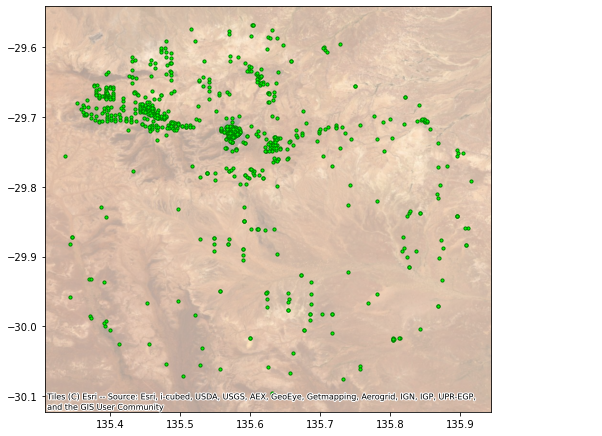
Let’s also put the search point on this map so we can see what happened
[37]:
search_df = pd.DataFrame({'lat': [lat], 'lon': [lon]})
search_pts = gpd.GeoDataFrame(
search_df, crs="EPSG:4326", geometry=gpd.points_from_xy(search_df.lon, search_df.lat)
).to_crs(session.working_crs)
search_pts.geometry.plot(marker='*', c='red', markersize=100, label='Search point', ax=ax, aspect=1)
ax.figure
[37]:
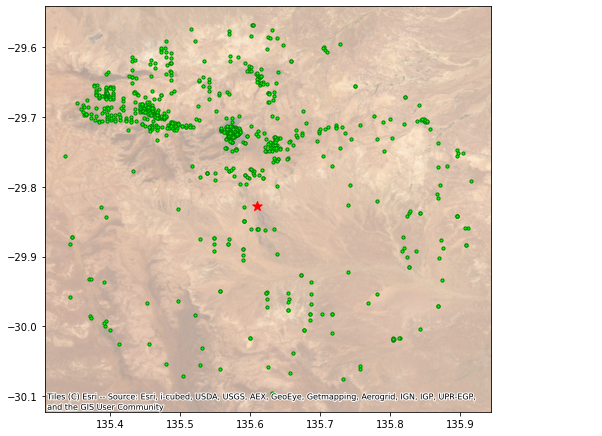
<Figure size 432x288 with 0 Axes>
Searching by a rectangle
Let’s search for wells in a rectangle - shall we try to retrieve a cross section of wells across the Adelaide Plains below the Para Fault?
I’ll need to get the latitude and longitude of the:
south-western corner i.e. bottom left (min latitude and min longitude) and the
north-eastern corner i.e. top right (max latitude and max longitude)
[38]:
ne_corner = -34.901291, 138.484388
sw_corner = -34.941296, 138.625417
[39]:
wells = sa_gwdata.search_by_rect(ne_corner, sw_corner)
fig = plt.figure(figsize=(8, 8))
ax = fig.add_subplot(111)
wells.geometry.plot(fc='grey', ec='black', marker='^', markersize=50, ax=ax)
cx.add_basemap(ax, source=cx.providers.Esri.WorldImagery, crs=session.working_crs, alpha=0.5)
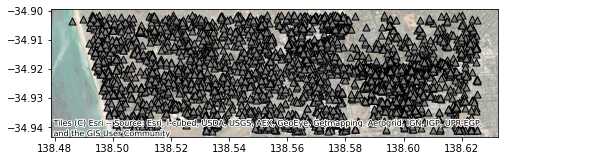
[ ]: